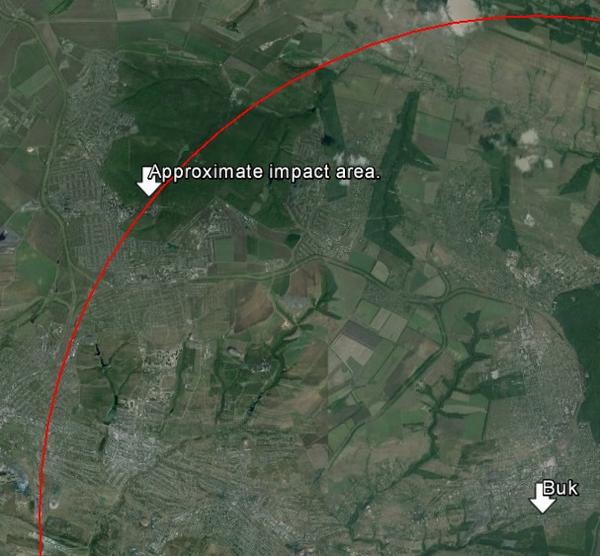29 Money Lessons Every High School Graduate Should Know !

A financial literacy test given by the National Financial Educator's Council found that test-takers from 15-18 years old scored an average of only 59.6%.
No matter what they're learning in school, most young Americans are lost when it comes to managing their money.
That's why we put together a basic guide to financial facts and concepts that will come in handy no matter where you're headed next.
This list is by no means exhaustive, because there's no end to the things you can learn about money. It doesn't include points about considerations like mortgages and 401(k)s and long term care insurance, because those are things that can wait, at least for a little while.
Today, you should know:
ABOUT BANKING
1. Understand where your money goes. If you don't know how much you've spent and on what, you won't know how much you have left to afford the things you want. Duh, right? Free apps like LearnVest and Mint will keep track for you with barely any work on your end.
2. A budget is just a plan for your money. Once you know where your money goes, a budget maps out how much money you owe every month, and how much money you have left. It's not restrictive, like a diet — it's just a way to make sure you aren't spending money you don't actually have.
3. A checking account is different from a savings account, so don't treat it as one. A checking account earns no interest and keeps cash at hand, to pay bills or make cash withdrawals. You shouldn't keep more money there than you need for your bills, plus a buffer. A savings account earns a smidgen of interest and is meant to hold money for the longer term.
4. Never pay ATM or checking fees. There are plenty of banks out there with conveniently located in-network ATMs and checking accounts without fees. Paying for either at this juncture simply means you didn't do the two-minute Google search to find a better option.
ABOUT CREDIT
5. Don't confuse debit and credit cards. Debit cards can only spend the money in your checking account. Credit cards enable you to spend more money than you have: The company essentially loans it to you, for a price (interest).
6. Don't charge money to your credit card that you can't afford to pay. Leaving some of the money your credit card company "loaned" to you unpaid and applying it to next month's bill is called "carrying a balance." Make no mistake that this is a form of debt. Don't do it, because …
7. You should avoid credit card debt at all costs. Credit card debt has some of the highest interest rates out there, meaning it's some of the most expensive debt you can take on.
8. It's never too early to begin building your credit. This all makes using credit cards seem like a minefield, but it's a necessary evil(ish), because you need to build your credit — the record of credit use that proves you're trustworthy when it comes time to make big purchases like a house.
ABOUT WORKING
9. People don't give you money you don't ask for. It's estimated that people who don't negotiate their salaries at the start of their careers lose out on half a million dollars of earnings over a lifetime. The same principle applies when you're trying to get your friends to pay you back for gas — if you don't ask, you won't get it.
10. You'll always take home less money than you expect. Just because you're making $10 an hour doesn't mean you'll take home $400 at the end of a 40-hour workweek. Taxes will take a chunk before you ever see it.
11. Most jobs won't make you rich on their own. For now, it's great to have an employer who gives you a paycheck. But if you want to be rich, you need to start thinking bigger.
ABOUT RETIREMENT & INVESTING
12. It's never too early to open a retirement account. You can open a retirement account the minute you start receiving "earned income" (i.e. a paycheck), and you should.
13. Your retirement account is invested in the market. Keeping a savings account called "retirement" is not the same thing. You need an actual retirement account.
14. A Roth IRA is a great option for young people. There are a few different types of retirement accounts. For young people in particular, a Roth IRA may be a good choice, due to its tax structure.
15. Investing isn't all about picking the hot stocks. The minute you start reading financial news, you'll see a million recommendations for and against individual stocks. Don't bother. Especially this early on, you'll probably want to take the safer route and put any invested money in relatively conservative investments like index funds. The same goes for choosing your retirement investments.
16. If you start saving for retirement the moment you get a job, you could become a millionaire with practically no effort. This doesn't have to be a post-college office job — anything with a paycheck qualifies, like a summer job as a camp counselor. The earlier you start saving, the easier it will be to have $1 million saved by the time you retire. That's because ...
17. Interest can be a good thing or a bad thing. When interest is accruing on, for instance, your investments, you're earning money. When it's accruing on, for instance, your student loans, it's increasing the amount you have to pay.
18. You should be impressed by compound interest. It's a big deal.
ABOUT STUDENT LOANS & DEBTS
19. Public and private student loans are entirely different animals. Public (federal) student loans tend to be a lot more malleable than private loans, issued by private lenders. Whatever loans you plan to take out, read the fine print before signing on the dotted line.
20. Start paying your student loans before you have to. You won't be required to start paying your student loans until after graduation, after what's called a "grace period." Interest, however, accrues during that period you aren't paying, so make an effort to start paying the minute your loan servicer will allow it, to reduce the balance. Unsure when that is? Give them a call.
21. Don't pay just the minimum. If you have the money to pay more than the minimum on any debts you carry, do it. Paying just the minimum amount owed will drag on the lives of your debts and mean you pay more in interest overall.
22. Missing bill payments is a slippery slope. Missing a payment isn't like turning in a late assignment. It has serious consequences for your credit and for your wallet, so do what you have to to remember to pay your bills on time.
ABOUT SPENDING
23. Buying lunch and coffee every day seriously adds up. There's a reason every personal finance book you pick up tells you how many hundreds of dollars you could save per year if you bring coffee instead of buying it. The little stuff adds up.
24. All money is real money. Student loans and credit cards don't feel like "real money" because you aren't handing over any cash. But when you're being billed for $10,000 a few years down the line, that money is just as real as the $10 you just spent on lunch.
25. Don't be a stingy tipper. They're the worst. If you can't afford to tip appropriately, don't request the service in the first place.
26. A fancy car means nothing. Despite what you see on Instagram and Snapchat, a Maserati doesn't mean a person is set for life. A fancy car means nothing about a person except that they choose to spend money on a fancy car — and many of the country's millionaires don't even bother.
27. Lottery tickets are a waste of time. Not only do you have a better chance of becoming the president of the United States, but many lottery winners end up completely broke. Put that money towards your retirement account instead.
source:yahoo
A financial literacy test given by the National Financial Educator's Council found that test-takers from 15-18 years old scored an average of only 59.6%.
No matter what they're learning in school, most young Americans are lost when it comes to managing their money.
That's why we put together a basic guide to financial facts and concepts that will come in handy no matter where you're headed next.
This list is by no means exhaustive, because there's no end to the things you can learn about money. It doesn't include points about considerations like mortgages and 401(k)s and long term care insurance, because those are things that can wait, at least for a little while.
Today, you should know:
ABOUT BANKING
1. Understand where your money goes. If you don't know how much you've spent and on what, you won't know how much you have left to afford the things you want. Duh, right? Free apps like LearnVest and Mint will keep track for you with barely any work on your end.
2. A budget is just a plan for your money. Once you know where your money goes, a budget maps out how much money you owe every month, and how much money you have left. It's not restrictive, like a diet — it's just a way to make sure you aren't spending money you don't actually have.
3. A checking account is different from a savings account, so don't treat it as one. A checking account earns no interest and keeps cash at hand, to pay bills or make cash withdrawals. You shouldn't keep more money there than you need for your bills, plus a buffer. A savings account earns a smidgen of interest and is meant to hold money for the longer term.
4. Never pay ATM or checking fees. There are plenty of banks out there with conveniently located in-network ATMs and checking accounts without fees. Paying for either at this juncture simply means you didn't do the two-minute Google search to find a better option.
ABOUT CREDIT
5. Don't confuse debit and credit cards. Debit cards can only spend the money in your checking account. Credit cards enable you to spend more money than you have: The company essentially loans it to you, for a price (interest).
6. Don't charge money to your credit card that you can't afford to pay. Leaving some of the money your credit card company "loaned" to you unpaid and applying it to next month's bill is called "carrying a balance." Make no mistake that this is a form of debt. Don't do it, because …
7. You should avoid credit card debt at all costs. Credit card debt has some of the highest interest rates out there, meaning it's some of the most expensive debt you can take on.
8. It's never too early to begin building your credit. This all makes using credit cards seem like a minefield, but it's a necessary evil(ish), because you need to build your credit — the record of credit use that proves you're trustworthy when it comes time to make big purchases like a house.
ABOUT WORKING
9. People don't give you money you don't ask for. It's estimated that people who don't negotiate their salaries at the start of their careers lose out on half a million dollars of earnings over a lifetime. The same principle applies when you're trying to get your friends to pay you back for gas — if you don't ask, you won't get it.
10. You'll always take home less money than you expect. Just because you're making $10 an hour doesn't mean you'll take home $400 at the end of a 40-hour workweek. Taxes will take a chunk before you ever see it.
11. Most jobs won't make you rich on their own. For now, it's great to have an employer who gives you a paycheck. But if you want to be rich, you need to start thinking bigger.
ABOUT RETIREMENT & INVESTING
12. It's never too early to open a retirement account. You can open a retirement account the minute you start receiving "earned income" (i.e. a paycheck), and you should.
13. Your retirement account is invested in the market. Keeping a savings account called "retirement" is not the same thing. You need an actual retirement account.
14. A Roth IRA is a great option for young people. There are a few different types of retirement accounts. For young people in particular, a Roth IRA may be a good choice, due to its tax structure.
15. Investing isn't all about picking the hot stocks. The minute you start reading financial news, you'll see a million recommendations for and against individual stocks. Don't bother. Especially this early on, you'll probably want to take the safer route and put any invested money in relatively conservative investments like index funds. The same goes for choosing your retirement investments.
16. If you start saving for retirement the moment you get a job, you could become a millionaire with practically no effort. This doesn't have to be a post-college office job — anything with a paycheck qualifies, like a summer job as a camp counselor. The earlier you start saving, the easier it will be to have $1 million saved by the time you retire. That's because ...
17. Interest can be a good thing or a bad thing. When interest is accruing on, for instance, your investments, you're earning money. When it's accruing on, for instance, your student loans, it's increasing the amount you have to pay.
18. You should be impressed by compound interest. It's a big deal.
ABOUT STUDENT LOANS & DEBTS
19. Public and private student loans are entirely different animals. Public (federal) student loans tend to be a lot more malleable than private loans, issued by private lenders. Whatever loans you plan to take out, read the fine print before signing on the dotted line.
20. Start paying your student loans before you have to. You won't be required to start paying your student loans until after graduation, after what's called a "grace period." Interest, however, accrues during that period you aren't paying, so make an effort to start paying the minute your loan servicer will allow it, to reduce the balance. Unsure when that is? Give them a call.
21. Don't pay just the minimum. If you have the money to pay more than the minimum on any debts you carry, do it. Paying just the minimum amount owed will drag on the lives of your debts and mean you pay more in interest overall.
22. Missing bill payments is a slippery slope. Missing a payment isn't like turning in a late assignment. It has serious consequences for your credit and for your wallet, so do what you have to to remember to pay your bills on time.
ABOUT SPENDING
23. Buying lunch and coffee every day seriously adds up. There's a reason every personal finance book you pick up tells you how many hundreds of dollars you could save per year if you bring coffee instead of buying it. The little stuff adds up.
24. All money is real money. Student loans and credit cards don't feel like "real money" because you aren't handing over any cash. But when you're being billed for $10,000 a few years down the line, that money is just as real as the $10 you just spent on lunch.
25. Don't be a stingy tipper. They're the worst. If you can't afford to tip appropriately, don't request the service in the first place.
26. A fancy car means nothing. Despite what you see on Instagram and Snapchat, a Maserati doesn't mean a person is set for life. A fancy car means nothing about a person except that they choose to spend money on a fancy car — and many of the country's millionaires don't even bother.
27. Lottery tickets are a waste of time. Not only do you have a better chance of becoming the president of the United States, but many lottery winners end up completely broke. Put that money towards your retirement account instead.
source:yahoo